The Simple Art of API Design
What makes a good API? Designing the backend API and WebSocket server.
The backend of Mini Kahoot can be split into two sections:
- REST API (operates over HTTP)
- Live Game Engine (operates over WebSockets)
As explained in the previous post, the realtime features of Mini Kahoot will utilise WebSockets instead of the HTTP protocol. However, this does not mean WebSockets have to be used for the entire backend - the rest of the features are better handled with HTTP. Having a persistent connection for every feature ties up resources unnecessarily.
The backend split will be as shown below:
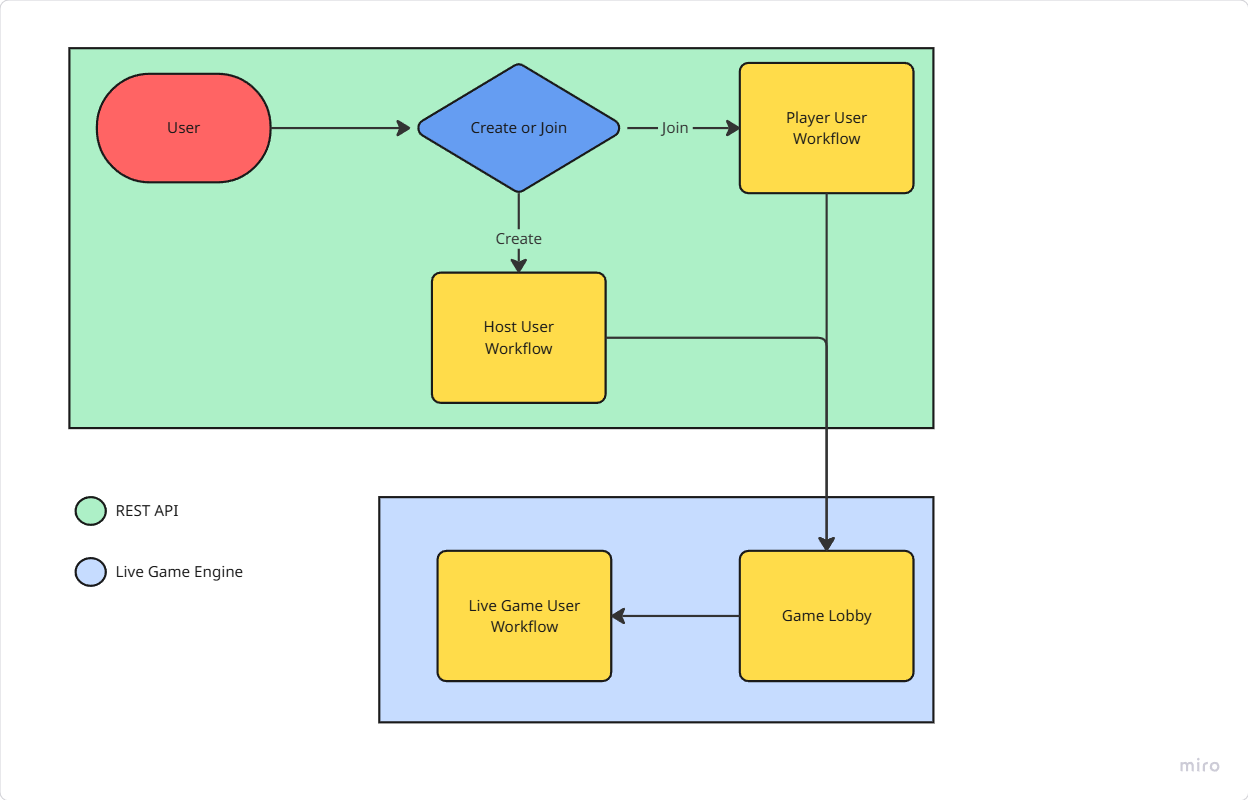
How are good REST APIs designed?
Before I get into designing the REST API, I want to cover what makes a clean & well-structured API. This is important for maintainability, scalability and a smooth development experience.
Designing a good REST API has a few principles:
1. Use Nouns, not verbs in endpoints
HTTP methods themselves already provide the semantic meaning of the request. So, it's much cleaner to have endpoints use
nouns instead of verbs e.g instead of having /getQuestions as an endpoint, have GET /questions (note how the
HTTP method already describes what the action is).
2. Use Plural Nouns for Collections
More often than not, an application is going to have multiple resources of the same type. This convention clearly communicates that the endpoint can represent multiple items.
For instance, while /question/123 might work for specific operations like updating or deleting, /questions
effectively represents the entire set of questions, allowing for GET /questions to fetch all and
GET /questions/123 to fetch a specific one.
3. Nest endpoints to capture relationships
Entities are often related to each other, in which case, ensure to using nesting in endpoints to capture the relation.
For example, a social media post is posted by a user and has comments on it. With nesting, we can capture this
relationship with endpoints like /posts/123/user and/posts/123/comments for actions for the post's user and
the post's comments respectively.
4. Use Filtering, Sorting and Pagination
When there is a large volume of data in the database, we should utilise these techniques to retrieve the specific data
we want. We can sort on a certain parameter /questions?sort=difficulty, filter based on criteria
/questions?topic=sport or divide the data into smaller chunks (paginate) /questions?page=5.
5. Utilise HTTP Status Codes
HTTP response status codes indicate whether a specific HTTP request has been successfully completed. Responses are grouped in five classes:
- Informational responses
100–199 - Successful responses
200–299 - Redirection messages
300–399 - Client error responses
400–499 - Server error responses
500–599
Designing the REST API
Given these principles, I'll proceed with laying out the REST API endpoints of the backend.
Taking the feature specification from Part 2 and the backend split, the REST API will cover the following features:
- Game Creation
- Game Joining
- Question API
Game Creation & Game Joining
POST /games
POST /games/:id/players
GET /games/:id
Question API
POST /questions
GET /search
Live Game Engine
This engine, that handles the realtime events of Mini Kahoot, will be a WebSocket server.
Instead of REST API endpoints, this WebSocket server will be designed around event-driven communication. Each event is defined with its name, origin (whether triggered by the client or the server) and the structure of its data payload.
This server is to handle the following features:
- Game Lobby
- Gameplay
Client-to-Server events
start-game
This event is sent from a game host to the server to begin a game.
Operation:
- Updates game entry in the database to signal the game has started.
- Emits the
start-gameevent to all connected clients in the lobby that the game has started.
Message Payload:
{ gameId: number }
join-game
Triggered when a player joins a game lobby.
Operation:
- Broadcasts a
player-joinedevent to all connected clients in the game to notify them a player has joined the game.
Message Payload:
{ gameId: number }
get-game-data
This event is sent by a player when they want to get their current game data.
Operation:
- Uses
tokenandgameIdto fetch the player's current game data. - Emits a
game-dataevent to the client who sent this event to send their data.
Message Payload:
{ gameId: number token: number }
submit-answer
Emitted to server for when the player has submitted an answer.
Operation:
- Updates player's points in the database based on correctness and speed (using
elapsed)
Message Payload:
{ gameId: number question: Question answer: number // index of the option the user selected token: number elapsed: number // percentage of game round elapsed }
next-state
Sent to the server by the game host, signalling the server to progress a game to its next state.
Operation:
- Updates the game entry in the database to reflect the new state.
Message Payload:
{ gameId: number }
end-game
Sent to the server by the game host to signal the server to end a game and delete from the database.
Operation:
- Deletes the relevant game from the database.
Message Payload:
{ gameId: number }
Server-to-Client events
played-joined
Sent to clients in a game lobby when a new player has joined a game.
Operation:
- Requests from the server the new list of players in the game.
- Displays the list on screen.
No message payload. Event simply just notifies the client a new player has joined.
start-game
This notifies clients the game is starting.
Operation:
- Redirect from the lobby to the main game.
Message Payload:
{ gameId: number }
game-data
This event is sent to the client as a reply to client-to-server event get-game-data as described above.
Operation:
- Uses payload to display relevant screen i.e question screen, score screen or end screen.
- Uses
isHostto determine if the player can carry out certain actions e.g only show the 'start game' button if the user is a host.
Message Payload:
{ question: Question // current question state: string (ENUM) playerScore: number playerName: string roundStart: number // time when round started isHost: boolean }
For more detail about state, see the database design post, but this is an enum of either QUESTION,
ROUND_SCORES, FINISHED, which informs the client which screen to show during a game.